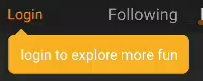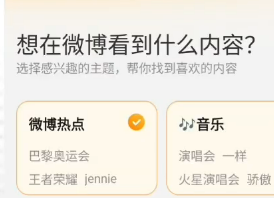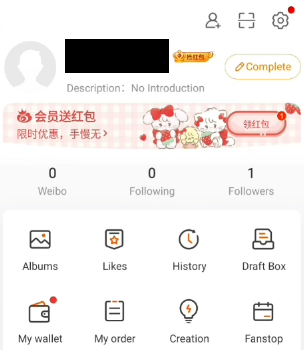Weibo is a Chinese microblogging website— a close English equivalent would be something like Tumblr or Twitter. There are two big reasons why it's a good idea to make a Weibo account if you're looking to get into VSINGER:
1. To follow the official VSINGER character accounts. These post news for each character (for example, birthday posts, announcing new merchandise, giving event dates) and reshare fanartwork, covers, and original songs.
2. To connect with the Chinese fanbase of VSINGER! You can do this in a number of ways— posting your own works, leaving comments on others', joining Super Groups for the respective characters.
A small disclaimer: Weibo (as well as other Chinese apps like QQ) has a problem over the last couple of years where they claim anyone can sign up, but they're very finnicky with foreign phone numbers. Sometimes signup works, sometimes you'll error out. You'll really just have to keep trying. To maximize the possibility of success, this guide will be for the app version of Weibo, which is much more responsive than the PC version.
How to create a Weibo account:
 Step 1.
Step 1. Download the Weibo app. Just searching "Weibo" in the App Store/Play Store should pull it up.
Step 2. The terms and conditions will pop up when you first open the app— agree to them to continue.
Step 3. Click the login button at the top of the page.
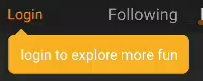
You'll be prompted to put in your phone number. Press the blue text to have a verification code sent to that phone number via SMS. Once you've received it, enter the verification code in the bottom section and submit.
 Step 4.
Step 4. You'll be prompted to fill out basic information like your gender and birthday, as well as selecting your interests on a page like the one shown below. You can uncheck all of these options, or check them and quickly unfollow them once you gain control of your account.
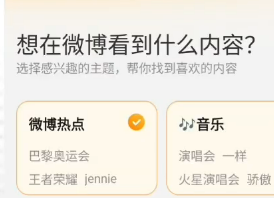 Step 5.
Step 5. Your account is set up! In case you don't immediately receive the English interface, you can change it on your account page. Click the gear option in the top right corner.
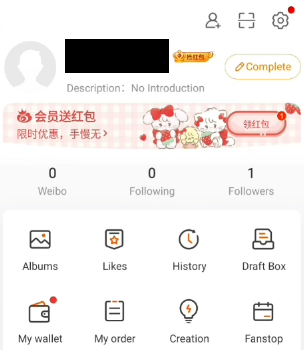 Step 6.
Step 6. Go to the language settings and select "English". The interface should be in English now! (Unfortunately some elements are left in Chinese and posts aren't automatically translated, but key elements are all in English).


Some Weibo tips:
1.
Super groups are communities you can post directly to that are about a specific topic— in our case, VSINGER characters (you can find each VSINGER's super group on their weibo profile). You know how Twitter (and later Tumblr) made communities? They basically just lifted right from Weibo for that. VSINGER character accounts interact with their super groups from time to time, so posting in a super group is a way you can be noticed by them!
2. Some people also @ VSINGER characters when posting fanworks, or tag it with #Vsinger, #(character name in Chinese). You can do this too!
3. Optimal posting hours in America due to timezone differences are in the late evening/night and early morning respectively.
4. Always remember to be respectful! You're on Chinese internet, not English, and some things you say might not translate correctly.
☆ Back to Top ☆
 Step 1. Download the Weibo app. Just searching "Weibo" in the App Store/Play Store should pull it up.
Step 2. The terms and conditions will pop up when you first open the app— agree to them to continue.
Step 3. Click the login button at the top of the page.
Step 1. Download the Weibo app. Just searching "Weibo" in the App Store/Play Store should pull it up.
Step 2. The terms and conditions will pop up when you first open the app— agree to them to continue.
Step 3. Click the login button at the top of the page.